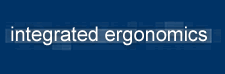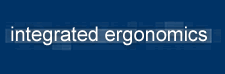Freestyle2 Keyboard for PC by Kinesis :
FEATURES :
 Variable Separation: The two halves of the Freestyle2 can be separated up to 9" apart, a range which is sufficient for the majority of users. A 20" separation is available for users with broader shoulders, or for use with the Ascent Accessory. Variable Separation: The two halves of the Freestyle2 can be separated up to 9" apart, a range which is sufficient for the majority of users. A 20" separation is available for users with broader shoulders, or for use with the Ascent Accessory.
Quiet, Tactile Key Switches: The Freestyle2 features quiet, low-force, tactile membrane keyswitches. Rated at 10 million actuations the keyswitches on the Freestyle2 require only 45 grams of force.
Sleek, Ultra-Low Profile Design: The Freestyle2 has a substantially thinner and narrower design than most ergonomic keyboards, with a height of only 7/8" and a width of 15.375".
Embedded Numeric Keypad: In place of the separate numeric keypad found on traditional keyboards (which places the mouse outside of the comfort zone for right-handed users) the Freestyle2 provides a numeric keypad embedded into the right-hand module as a second layer. Along with the number keys on the top row of the keyboard, this embedded number pad gives the majority of users ample options for numeric input.
(Note: Standalone numeric keypads are available as optional accessories for those users whose work involves numeric data entry. )
ACCESSORIES :
V3 Accessory Kit: The V3 Accessory allows the keyboard to be tented to 5°, 10°, and 15° to help reduce pronation. The V3 Accessory does not include Palm Supports. (This accessory is worth considering if the user needs tenting, but uses a keyboard tray with built-in palm supports.)
VIP3 Accessory Kit: The popular VIP3 Accessory allows the keyboard to be tented at 5°, 10°, and 15° to help reduce pronation. The VIP3 Accessory includes Palm Supports that move as the keyboard tents, helping to reduce wrist extension. |